Embedded Calendars
Last updated: 24 Jan 2022
ScheduleShare subscribers on the Personal or Professional plan can now copy and paste a simple embed code to put your calendar on your website, wherever you want it.
Setup
-
Visit your shares page
-
Select the share you want to embed on your website
-
Copy the embed code from the details page
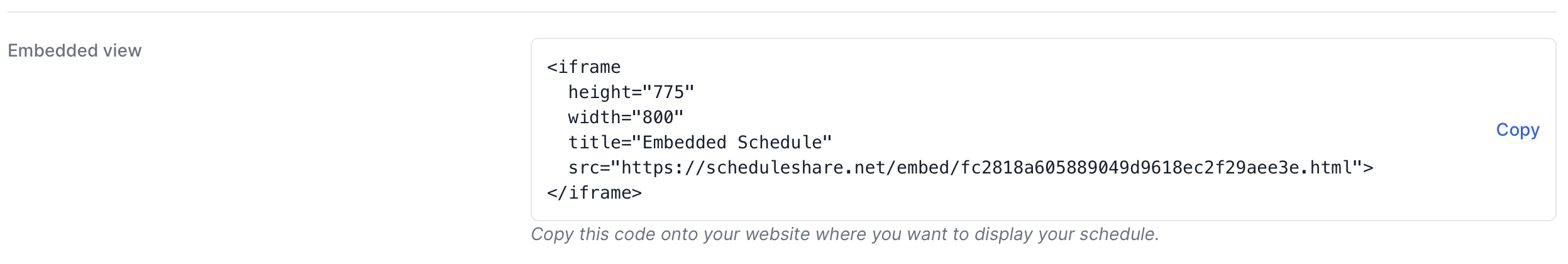
-
Paste that code into the HTML of your website
-
You can adjust the width, height, or title of the
<iframe>to your taste.
More Information
Please send us an email if you have any other questions.