Event Prefixes
Last updated: 16 Dec 2021
When setting up your share, you can now optionally add some text before each event title from a particular source calendar.
For instance, if you are combining calendars used to schedule conference rooms, you can automatically add the name of the conference room to each event.
Setup
-
Visit your shares page
-
Select the share you want to update and click “Edit”
-
Toggle the “Add prefix to all event names” setting
-
Enter the prefix text to add to each event
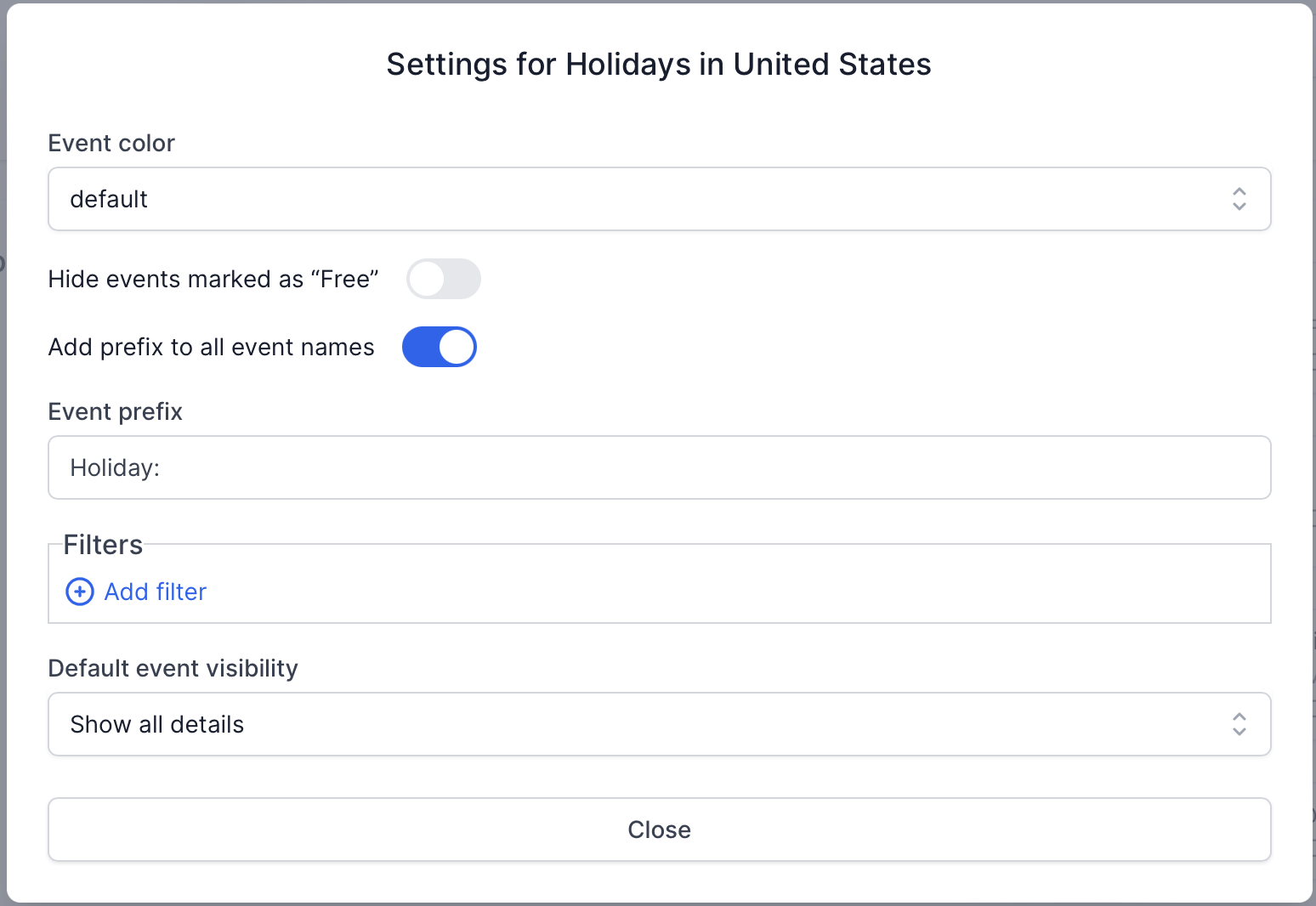
-
Close the dialog, and Save the share.
-
Every event from that source calendar will now have that text prepended to each event.
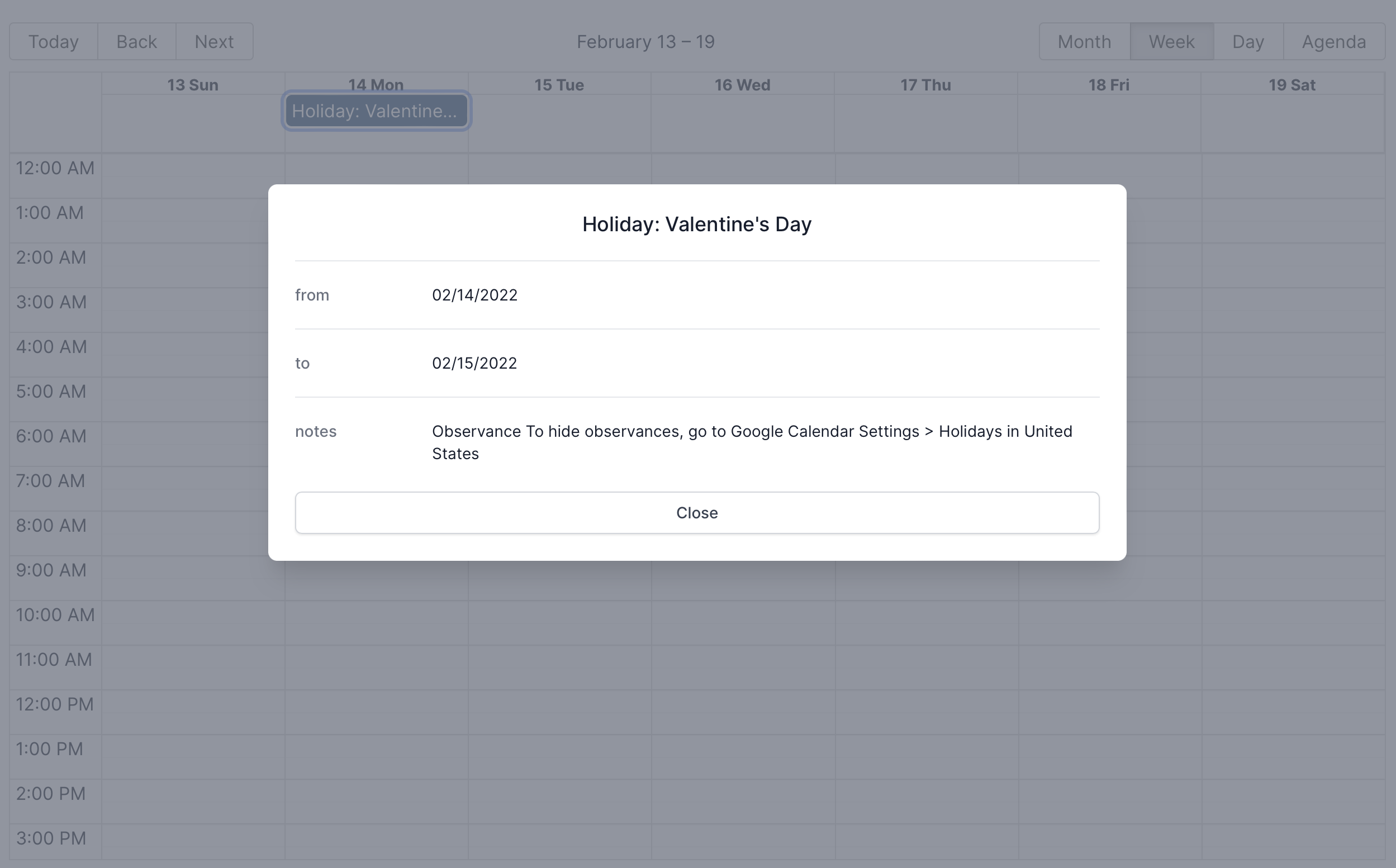
More Information
Please send us an email if you have any other questions.