Recent Updates
01 Feb 2015
Welcome to 2015, from your slightly tardy friends at ScheduleShare!
We’ve rolled out a couple of oft-requested features over the past several months and thought now would be a good time to share a summary of what’s new.
Event Colors
You can now specify a custom color for each source calendar, making it simple to know which source calendar an event originated on. Simply select the event background color when editing your share and events from that calendar will appear in that color on the HTML view of your share.
The color selection is sent to all desktop calendar applications as well, but I have yet to find a program that respects the color on a per-event basis. Most force a single calendar into only one color.
URL Regeneration
Sometimes, you just want a new random URL to acces your share at. This could be because you want to revoke access to your calendar from some people that you have shared it with, or you want to force Google Calendar to reindex your events. Previously, the only way to do that was to delete the share and recreate each of the filters by hand.
No longer. There is now a “Change Feed URL” button on your share’s details page that will generate a new URL for you without having to do anything else. Please be careful using this button, as it will cause any previously shared links to no longer work.
Public Share Names
Last, but not least, you can now customize the name of your share as other people see it. The name field remains private for your organization needs, while the public name will be visible on the header of the HTML view.
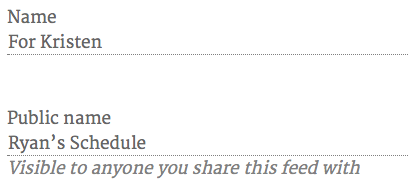
The public name is also the default name given to your share by many desktop calendar applications.
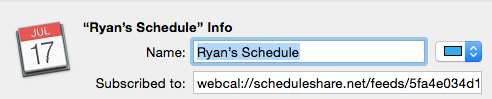
Future Roadmap
We have some exciting features coming up in the near future. In no particular order, some of the upcoming are:
- HTML view customization settings for the viewer, such as the day to start a week on, and default views
- The ability to share a link to a specific day on the HTML view
- Add a custom string to the beginning of each event from a specific source calendar
- Ability to specify the full event text if a tag is matched
- Further ease-of-use improvements
We’re excited to keep growing and helping you keep your schedule manageable in 2015. As always, if you have any questions, comments, or ideas that would help you get the most out of ScheduleShare, please don’t hesitate to email us at support@scheduleshare.net.